Microsoft Mesh in Teams: Can its New Avatars Bridge the Hybrid Divide?
The breakthrough success that Microsoft has had with Teams, the now-ubiquitous hub for 320 million in-office, hybrid, and remote workers, has long wrestled with the challenge of replicating the nuanced communication and connection of physical presence. Teams is light years ahead of its predecessor, the justly-maligned Skype for Business, but is still a bit clunky at times, despite regular facelifts and feature additions, including the relatively novel Together mode, arguably Microsoft's original foray into more immersive experiences for meetings within Teams.
Enter Microsoft Mesh, a significant new experiment in 3D immersive worlds for work that's just landed in Teams. Packed with features that defy the confines of flat video calls, Mesh promises to usher in a new era of multi-dimensional collaboration. But can it truly bridge the hybrid divide to close the gap between in-office and remote workers?
Microsoft touts several large companies using Mesh today in innovative ways, including Takeda, Accenture, bp, and Mercy Ships. The latter has even created a virtual ship that they call the Global Mercy, which is a digital replica of one of their hospital ships, right within Microsoft Mesh. They say this will allow their organization to educate a variety of audiences, including volunteers, staff, and prospective donors, on the culture and operations of the organization without ever having to board the physical ship.
Video: Microsoft has Prepared Elaborate Materials Like This Explainer Video to Educate the Market About Mesh
But the elephant in the room about virtual 3D experiences remains this key question: Has the often clunky experience and awkward usability of virtual worlds been sufficiently addressed in the design of Microsoft Mesh enough to make it of interest outside of niche use cases?
To answer these questions, I spent some time with Mesh over the last few days to delve deeper into its capabilities and ponder its potential to transform the way we work. Here is what I found, as well as what collaboration and digital workplace teams should consider as they evaluate this technology that is now available for many organizations as of last week in their Microsoft 365 licenses.
Using Mesh demands that users step off into a virtual world that is spatial in three dimensions, although not as immersively so on a desktop. The new Microsoft Teams encourages its users to create a new 3D avatar, which I did and though there are plenty of controls, it takes a while to craft a custom avatar that is satisfyingly familiar. There is also a virtual reality version of Mesh available for Meta Quest users that is more involving and truly 3D. The Mesh experiences inside Teams and on the Meta Quest can be connected together into a single immersive experience for multiple workers.

Accenture has created One Accenture Park, a Mesh space that enables immersive experiences during onboarding
Before using Mesh, it is helpful to educate new users on the premise. Namely, that they will be able to ditch the today's sterile video grids and step into vibrant 3D environments like sun-drenched meeting rooms, bustling cafes, or even a fantastical courtyard, all accessible within Mesh, via its new presence within Teams. This shift promises to spark creativity and informal interactions in ways flat screens simply can't. Microsoft would like you to imagine brainstorming under a giant virtual oak tree, grabbing a simulated coffee with colleagues inside a bustling digital cafe, or celebrating a client win in a vibrant digitally-rendered night club.
Custom Avatars and Spatial Audio Differentiate the Experience
Mesh has also done away with static thumbnails for people, even in vanilla Teams. Now it lets you craft and customize your own digital avatar, a virtual you that moves, reacts, and reflects your personality. This personalized touch could foster a sense of embodiment and presence, making interactions feel more natural and engaging. Picture yourself high-fiving colleagues after a successful presentation, a comforting pat on the back to a teammate facing a challenge, or simply the subtle shift in your avatar's posture that conveys your focused attention. The avatars aren't quite a realistic as you might wish, but you have plenty of control over how they look.
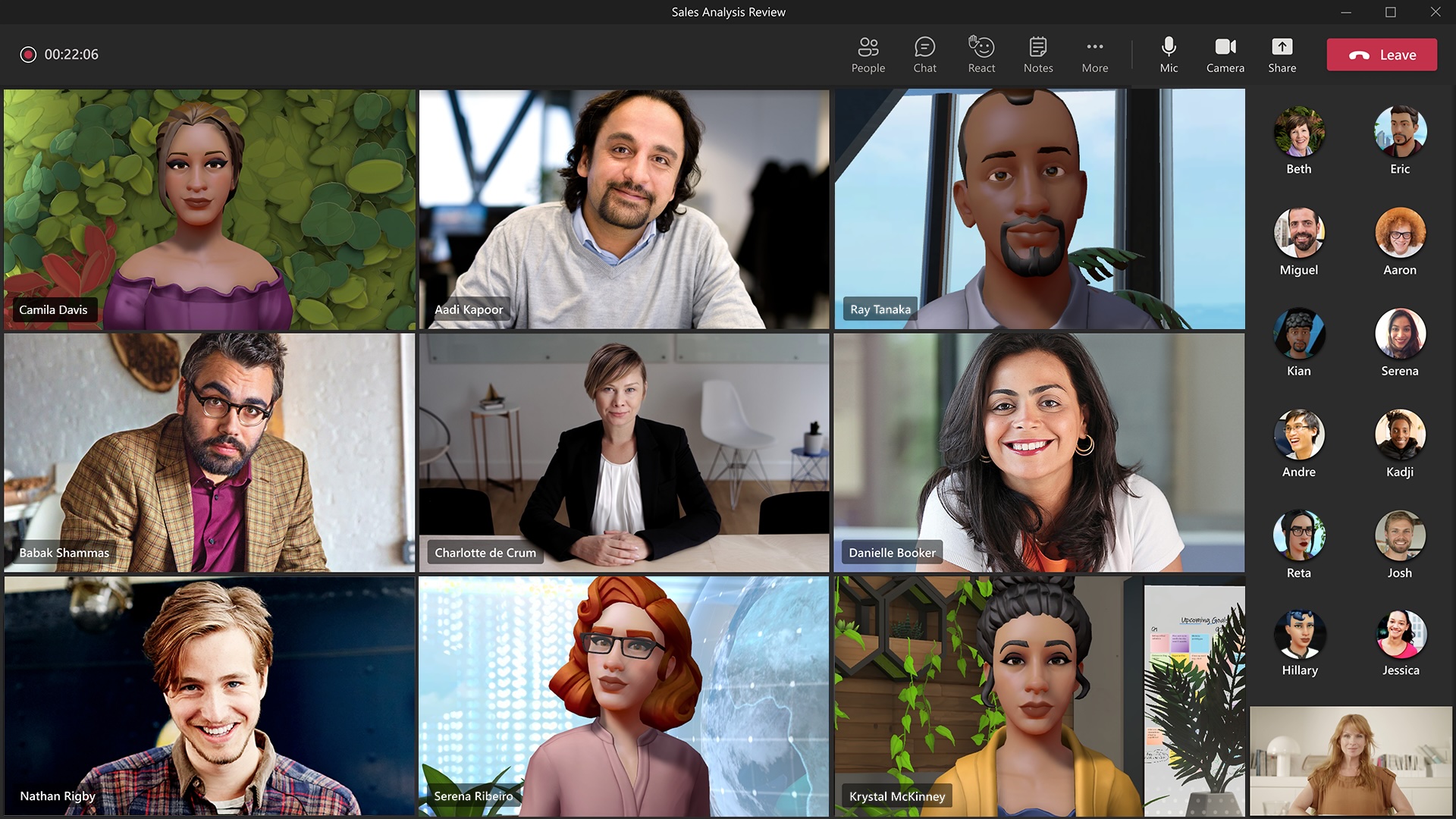
In Microsoft Teams, Workers Can Now Mix and Match Live Video with 3D Avatars That Mimic Their Movements
Mesh helps workers tap into the power of the unspoken by listening using the spatial dynamics of the physical world. By incorporating spatial audio, Team can now mimick the way sound travels in the real world. This subtle feature could enhance the feeling of being "in the room" with colleagues, allowing you to naturally turn your attention to who's speaking based on the sound's direction. Imagine the natural flow of a conversation where you instinctively turn your avatar towards the colleague raising a question, or the quiet murmur of agreement that ripples through the virtual room as your boss delivers a key point.
By reading a user's face with the camera, Mesh can capture gaze, although it did not seem to respond to hand or body gestures. I found that Mesh does a somewhat decent job of mimicing one's gaze, translating it into an avatar's movements. A raised eyebrow or a concerned glance can now be conveyed non-verbally, enriching communication and potentially fostering deeper understanding. Imagine the subtle shift in an avatar's gaze as they consider a colleague's proposal, the encouraging glance from a remote team member during a presentation, or the shared look of concern exchanged between colleagues witnessing a teammate's struggle. At least, that is the intent, and it mostly works in my testing.
Copilot AI: The Secret Weapon in Mesh's Virtual Pocket
The addition of in-experience AI is where Mesh gets truly intriguing. Microsoft's generative AI assistant, Copilot, is a personalized AI concierge embedded right with your avatar. It can transcribe conversations, suggest talking points, and can even translate languages in real-time. This layer of intelligent support could revolutionize meetings, especially for remote or language-barriered participants. Microsoft can expand greatly on the value that generative AI can inject contextually into ongoing meetings, from supporting data to informative 3D visualizations. What we're seeing today, as useful as it is, is just the beginning of what's possible and will likely end up being a key draw to using Mesh over time.
Imagine a world where a shy team member's ideas are amplified through Copilot's suggestions, or a global team seamlessly collaborates across language barriers thanks to real-time translation. Copilot can even be used to re-imagine and re-design the virtual space itself (watch a demonstration of this in the video above), if you have the right license level.
Challenges and Cautions: Is Mesh Enough to Overcome VR's Current Limits?
However, amidst the excitement, challenges remain. Will users truly connect with their pixelated counterparts? Past attempts at 3D avatars often felt gimmicky and isolating. Can Mesh overcome the fatigue often associated with VR experiences? Maintaining focus and engagement in a virtual world for extended periods can be draining. I was able to fairly easily download the Mesh app in the Meta Quest Store, connected it to my Microsoft 365 account and use the Mesh within a virtual reality space, though some fiddling with licenses and admin settings was necessary. When it works, it's pretty neat and the features above work as advertised. But the overall 3D experience -- at least in Meta Quest -- is indeed fatiguing after a fairly short while. It's clear that Mesh will have to wait for better hardware with more comfortable ergonomics, but the promise is there when it arrives. For now, the 3D experience within Teams on a laptop or desktop device is the most sustainable way to use Mesh.
More importantly, is the question of whether Mesh can deliver on its promise of improved communication and collaboration. Although some studies have shown that virtual meetings can hinder productivity and creativity, other research has found dramatic benefits when 3D worlds are involved. Mesh needs to demonstrably overcome today's limitations to justify its existence, but the promise is clear.
A Bold Leap of Faith: A Necessary Immersive Pathfinder
My assessment is that Microsoft Mesh is a brave move, a necessary experiment in today's hybrid work landscape that is yearning for deeper virtual connections between employees. But it's also crucial to remember that gimmicks and fatigue have plagued similar attempts. The success of Mesh hinges on its ability to genuinely deliver something new, something that transcends the limitations of past virtual meeting technologies. Copilot AI might just be that game-changer. But only time will tell if Mesh is the revolutionary tool it aims to be. Regardless, this experiment is one to watch and learn from, for it represents a significant step towards the future of hybrid work, a future where the line between physical and virtual increasingly blur seamlessly altogether.
I am currently bullish on spatial computing long term, and have been analyzing the space closely in my immersive experiences research. In this view, Mesh represents an critical experiment in pathfinding the way forward with virtual meeting tech. As the ergonomics, usability, and the underlying technology become better fleshed out, we'll soon be stepping into our virtual workplaces, meeting with our colleague's avatars in sun-drenched virtual courtyards, with echoes of our AI's helpful whispers guiding us towards a more connected, collaborative future. I recommend most organizations find their own business use cases for Mesh that it will improve -- most likely ones related to education, strategic communication, culture-building, and some creative work -- and build experience and capability with this new mode of digital collaboration.
My Related Research
A Comprehensive Guide to the Future of Work in 2030
Report: The Leading Trends in Visual Collaboration
An Update on Enterprise Low-Code in 2023
Keynote Video: Anatomy of a Next-Generation Digital Workplace with AI
Updating the Next-Generation Digital Employee Experience for 2024
How to Embark on the Transformation of Work with Artificial Intelligence
The Future of Work Trends for 2024
How Leading Digital Workplace Vendors Are Enabling Hybrid Work
Recent Vendor Coverage: Future of Work
Analysis: Box's Acquisition of Crooze Stands to Accelerate Customer Innovation
WalkMe in 2023: Adoption as Table Stakes in Digital Experience
Analysis: Microsoft’s AI and Copilot Announcements for the Digital Workplace
Constellation Research Presents the 2023 Enterprise Awards
Salesforce in 2023: Implications for IT and AI Adopters

