Ulaa browser from Zoho – looks promising!

(With insights from fellow analyst Holger Mueller)
What is it?
Zoho just launched Ulaa, a new web browser that claims private, secure, and superfast as their tagline. I downloaded the browser and played with it for the last few days. Here are my thoughts on the Ulaa browser and this space in general.
Ulaa is a Chromium-based browser that is built on the open-source browser project that is available to anyone that wants to develop a browser application. Google Chrome is based on this as well. So generally speaking, any deficiency that affects Chrome wll affect Ulaa too. There are at least 15 browsers available currently that are Chromium based – Vivaldi, Microsoft Edge, Opera, Epic Browser, Opera Neon, Opera GX, Brave Browser, SRWare Iron, Blisk, Colibri, UnGoogled Chromium, Kiwi, Yandex, Comodo Dragon, and Avast Secure Browser. Most of them have mobile versions as well. Microsoft is an interesting one. They used their internal code for years - with their Internet Explorer (IE) - but got rid of it when they moved to Edge from IE. This allowed them to get away from future litigation of built-in proprietary browsers into the OS.
Because Ulaa is Chromium-based, many Chrome extensions (with little modification) will technically work on any Chromium browser unless specific code is written to block it. Ulaa allows almost all Chrome extensions. Nothing specific needs to be done. As a matter of fact, I downloaded my favorite extensions from the Google Chrome store and added them to Ulaa. Chromium, by default, allows privacy, security, and non-tracking or storing of user data. It also has a web engine, and performance optimization for the modern web, all built in. Because of this, and based on the look and feel, it looks and feels like many other Chromium-based browsers such as Chrome.
How is it different?
Zoho does have some differentiators that are not available in other Chromium derivative browsers:
- Available in almost all desktop and mobile OS already.
- Zoho promises a 24-hour security patch policy for any vulnerabilities found – This is a true differentiator. The browser is configured to update automatically, so if any security patch is released it will auto-update, unlike most other browsers which require manual intervention.
- Ulaa Adblocker, a built-in ad blocker, is enabled by default. The adblocker is more than just blocking ads, it blocks crypto miners, malicious websites, tracking privacy, etc.
- Ulaa modes – Personal, Kids, Open Season, Work, Developer, Incognito – are the first of its kind. Currently, not offered by anyone else in that many modes.
- Ulaa password manager can store and auto-login to websites, but as with other browser-based password stores, it is prone to attacks. Separate password stores such as LogMeIn, and 1password are better.
- Multi-device sync is another cool feature allowing you to do the exact same thing across devices and continue from where you left off.
- Integration with Zoho Notes allows you to take notes seamlessly without leaving the browser.
- Motion sensors are disabled to prevent websites from accessing device sensor information, which in turn helps in tracking the user via fingerprinting.
- Auto resetting of browser randomized ID and profile UID each time when the browser is launched. This makes it feel like a fresh installation every time the browser is launched, this makes trackers and even Ulaa difficult to track users.
- Zoho reiterated that they are committed to supporting enterprise-specific requirements (such as security, privacy, compatibility issues, etc.) to make this an enterprise browser.
Areas that need improvement
- Ulaa has some performance issues that need to be fixed. While launching an empty browser we noticed that it launched 13 processes (our guess is that it launches a process for each plugin/browser extension) and consumes over 500 MB for an empty browser on startup. Even after the browser "settles down" it consumes slightly more memory and launches more processes than Chrome in direct comparison of apples to apples. We also noticed that unlike Google (which hibernates inactive browser tabs), Ulaa keeps all tabs active which launch additional process per tab and consumes more memory making it less efficient. We noticed that if we launch a similar number of tabs in Google Chrome vs Ulaa, the performance of Ulaa (both CPU and memory consumption) is much poorer compared to Google. Ulaa has a Memory saver feature under performance menu. It is disabled by default, but the user can enable it to improve the memory performance per Zoho.
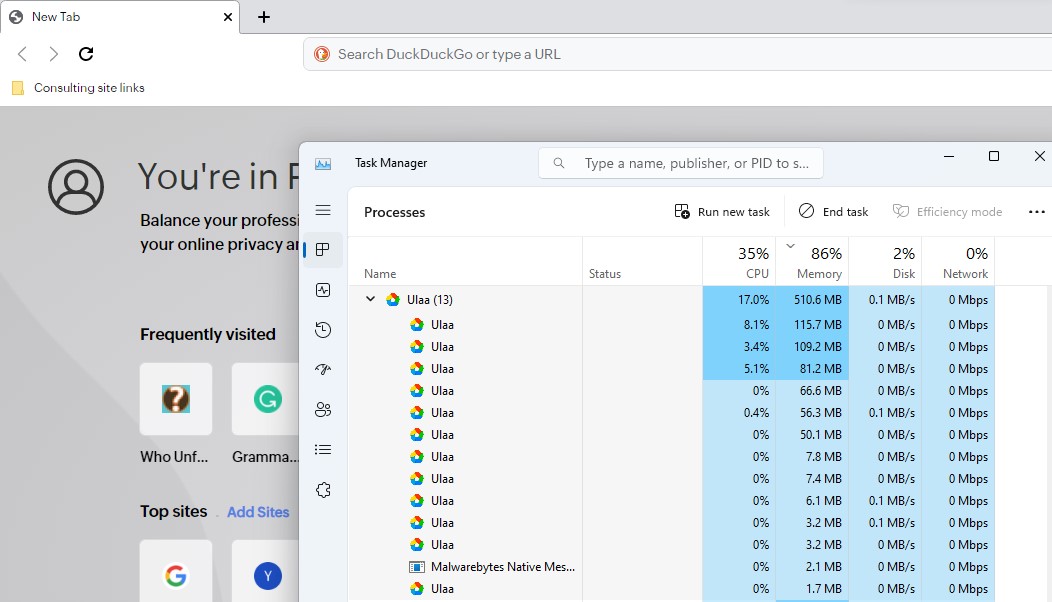
- We would like to see a built-in firewall and VPN options similar to Brave browser. This can be especially useful for the privacy-conscious users which is their target market.
- Provide a built-in Tor browsing mode, allowing users to access the Tor network for enhanced anonymity and access to onion sites to appeal to their target market.
- Customizable shields to control the level of protection while browsing, blocking unwanted elements like scripts, pop-ups, and third-party cookies and escalate based on the user’s choice. While different modes allow this, it could be a good option to allow a customizable shield option within each mode.
Constellation POV
We like Ulaa - a lot! There are many features in Ulaa that are not available in other browsers that we used. However, the browser market is extremely competitive. It is pretty much owned by Google, Microsoft, Firefox, and Apple Safari. Hope they succeed. Otherwise, users will be left to scramble and move their history, bookmarks, etc. to another browser if/when they discontinue. Hope that doesn’t happen.
Constellation recommends that users
1. Download Ulaa and start using it
2. Catalog the list of deficiencies and share it with Zoho
3. Identify the tradeoff between privacy and efficacy

